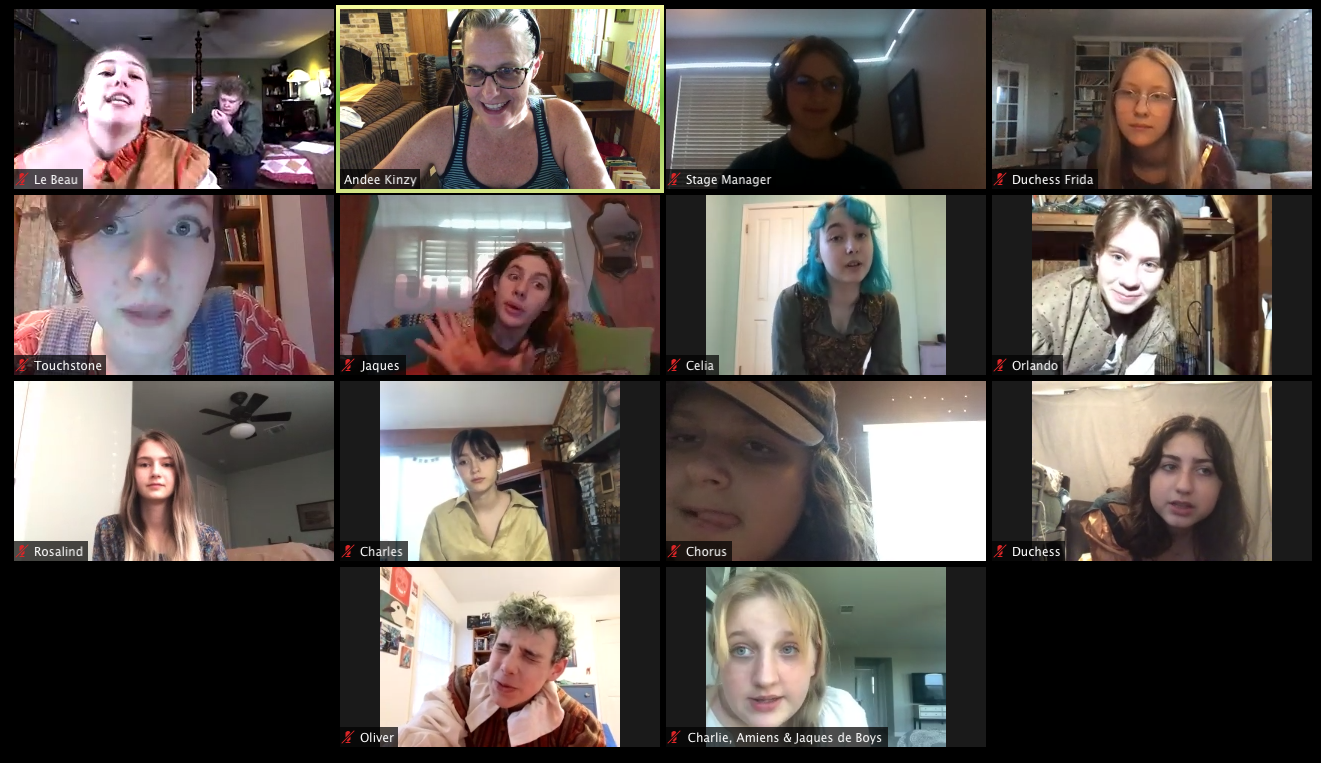Lessons in Directing Youth for a Zoom Theatre Performance
I’m not going to kid you. Creating a virtual stage for remote learning with students from the ages of 8 to 18 has its challenges. Mostly, I’ve read about academic theatre programs like Shakespeare at Winedale and various other universities adjusting to virtual rehearsals. On the other hand, professional theatre companies similar to Creation Theatre and the Handlebards (both in the UK) have adapted quickly, with a plethora of online performing arts offerings. However, it seems that at the moment, their educational outreach is limited to (stellar!) workshops for Kids.
So where are the Zoom performances created by youth theatre companies? Granted, most children’s theatre programs aren’t able to focus on press, in addition to mounting a production with Kids. Thus, we’re sure that other elementary aged or middle school or high school performing troupes are modifying their productions for a Zoom performance, but we just aren’t hearing about them. Therefore, if you know of one, please post about it in the comments!
In the meantime, we hope that this list of lessons from our own Zoom play will help you as you strive to bring your production online.
TOP TIPS FOR CREATING A ZOOM PERFORMANCE WITH YOUNG ACTORS
ImprovEd Shakespeare works with two age groups: a troupe of elementary-aged Kids (ages 8-12), and a group of teenage players (ages 13-18). Every student has a different set up. Some are on smartphones or tablets. Other are on laptops or desktops. Therefore, give up on any sort of uniformity. Just as every child is a unique individual, embrace their different online environments. This is a a guide for practices, loosely based on age.
For Younger Students
- Just like in real life, begin all your rehearsals with a warm-up. A Zoom warm-up should focus on full-body stretching and vocal gymnastics.
- Theatre is based on connections. It’s best if all participants have their videos on.
- Sound echoes and reverberates. We prefer to have the students keep their mics off unless they’re called upon.
- Virtual hand raising is not as good as raising your hand in real life.
- Chat: this has pros and cons. It can be very tempting and very distracting for your students. Yet, sometimes you, the teacher, need to share things via chat. I haven’t determined if it’s better to disable the chat or leave as is. Additionally, turn off screen sharing for participants.
- Virtual backgrounds: These can also be fun, or not. Depending on the students’ device, they may or may not have access to virtual backgrounds. Establish rules for when it is appropriate to play with them and when they need to remain off.
- Establish your framing guidelines at the start, and keep them simple. We found the easiest rules to follow were: a) Don’t lay down; b) Your device should be hands-free; c) No walking with your device.
- You cannot control your students’ video set up. You cannot control the connection. You cannot control the lighting. You cannot control the placement of the webcam. You cannot control the sound, action or space behind them. So don’t fight it. Accept their environment (which may change every time) and move forward.
- You must move. Incorporate many physical theatre games in between sedentary exercises.
- Interacting with people on video conference is hard for all of us. Aim for about an hour of rehearsals with younger casts. If you have students for a longer period, take a 1-2 minute break every half hour where everyone steps away from their device, looks at something other than a screen, and then returns.
For Older Students
- Like you, your teen students are more likely to plop themselves in front of the screen all day and not move themselves. Therefore, a stretching warm-up that gets them up and out of their seats is imperative. Warm-up vocals with projection and a strong focus on enunciation.
- As with the younger group, encourage this set to keep their videos on as the entire cast prepares for the rehearsal. Additionally: mics off and raising hands in real life, instead of virtually.
- It’s possible that chat and virtual backgrounds can be less tempting and distracting for this age group. Use your own discretion.
- Framing guidelines: Establish a basic framing from which you can deviate. Set the webcam at eye level. Sit in the middle of the frame. Frame from the upper waist to the top of your head, include shoulders and arms.
- Limit your rehearsals to two hours. If they must go longer, take hourly 2-3 minute breaks away from the device.
- This age group prefers to remain seated. You must encourage them to explore beyond the chair – get them standing, moving and exploring the space within their frame.
- Don’t stay hyper-focused on your vision for the production. If a situation arises, allow for spontaneous socializing and silliness. This helps your students feel like things are a little more “normal.”
- Remind your players that online videos are not the same as real interactions and they can make us feel uncomfortable. The expressions that we read in real life aren’t transferable and we can find our online exchanges confusing. This is okay. We all are feeling the same.
For All Students
- We found Zoom Meetings are great for rehearsals. If you have an additional helper, take advantage of the Breakout rooms in Zoom Meetings.
- Concurrently, Zoom Webinars are great for performances. Why the Webinar? We felt that for our first time producing an online Zoom theatre performance with minors, we wanted more control over the attendees.
- Crossovers from theatre: a) Video on/mic on and Video off/mic off serve similarly to “entrances” and “exits” on a real stage; b) Standing up and using their existing space moves the performer from an intimate theatre to a much bigger performance venue. Therefore, performers must work with smaller facial reactions and softer volume levels, as well as larger body language and louder projection.
- Active listening is vital when you’re close-up on screen.
- While we tried looking “stage right” or “stage left” to have a conversation with fellow actors on “stage,” we decided that looking directly into the camera was the best solution. Without a live mixer, we had no control over which side of the screen on which a performer’s window would appear. Additionally, in a Webinar, some Attendees are limited to Speaker View only. Therefore, imagine that the webcam is your scene partner and react to it, instead of the window featuring your scene partner.
- Props are extremely useful and help the actors immensely. They give the performers something to which they can react and serve as lovely scene partners.
- Play with passing things through the webcam. The Giver must reach above or below and drop the object. The Receiver must have a similar object and mimic the same alignment.
- Have a plan for when someone freezes or has technical issues. Whether you recite poetry, sing a song, do a dance, improvise a monologue… don’t ignore it. Your audience understands that these are unconventional times and we are all experiencing the same hiccups.
- If there are more than two people onscreen, the audience doesn’t know where to look. Use vocal cues to help, something as simple as a sound, or addressing characters by name before you speak to them.
- Think BIG, but realize that most of your ideas will have to be thrown out the window.
- And finally, take time to meet the pets.
Stay tuned for Great Drama Games for Online Rehearsals and Technical Tips for a Zoom Theatre Performance.
In the meantime, join us for our online performance of ImprovEd Shakespeare’s As You Like It: A Zoom Play on Saturday, May 9th and Sunday, May 10th at 7pm CST.
YOUTUBE
We have the cloud recording of “ImprovEd Shakespeare’s As You Like It: A Zoom Play” on Vimeo. Be sure to check out the recording of our younger cast and ImprovEd Shakespeare’s Global Hamlet while you’re there!
SHAKESPEARE FOR ALL
Working with Shakespeare in education frightens many. Because Shakespeare experts, including professionals, surround us. Escaping them is difficult. This can be intimidating. Thus, feelings of dread usually accompany the act of presenting, but moreover be introduced to, the Bard.
For this reason, ImprovEd Shakespeare is here to help. Founder and Director, Andee Kinzy, offers the layman’s approach to Shakespeare.
SHAKESPEARE FOR TEACHERS AND DIRECTORS
If you’re an English teacher, a theatre director, or a well-trained Shakespeare advocate, here you will find inspiration, as well as techniques, for making our favorite bard fun for Kids. Accordingly, we present old, new and improved ideas for introducing Shakespeare to youth for the non-Shakespeare-academic. Among them, we include theatre games, improvisation, tips, tricks, plus activities for using Shakespeare in education.
SHAKESPEARE FOR KIDS
Since 2011, ImprovEd Shakespeare has been exploring the Bard with youth through theatrical performance. Our signature scripts are a mix of modern narration plus original Shakespeare verse. With a focus on the story, including an abbreviated script length, our productions entertain all ages. Moreover, our catalog goes beyond the oft-used Midsummer Night’s Dream, or Romeo and Juliet. We’ve discovered that young people find much to their delight among many of Shakespeare’s works. Consider subscribing to our YouTube channel for family-friendly Shakespeare videos.
PERFORMANCES
Each fall and spring, ImprovEd Shakespeare develops a new production for live performance. In honor of the traditional Renaissance traveling troupe, during a period of a few weeks, we present Kid-friendly plays at various venues around town. Our Players, between 3rd-12th grade, gear themselves with playful, as well as engaging interpretations of works by the Bard of Avon. Suitable for all ages, each performance runs for about an hour.
Furthermore, these shows are always FREE. However, we gladly accept Donations! Additionally, visit ImprovEd Shakespeare, Shakespeare for Kids by Kids on Facebook, Instagram, & Twitter. And don’t forget to click on our BLOG for the stories behind these videos.